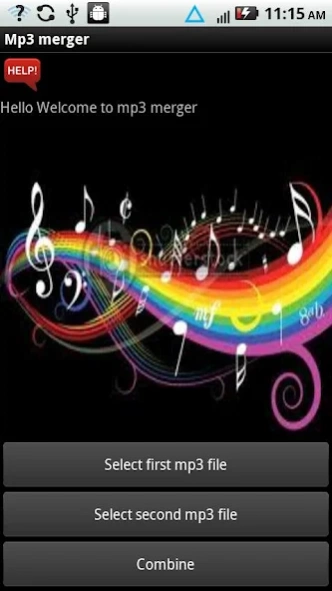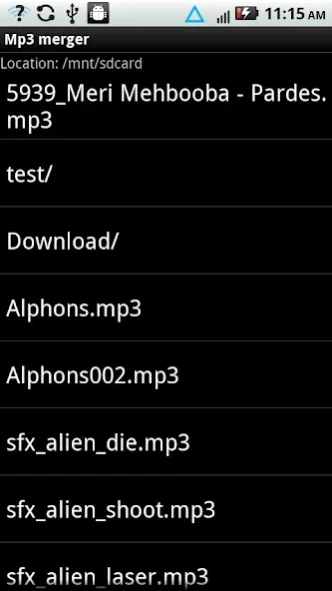MP3 Merger 2.0.0
Continue to app
Free Version
Publisher Description
MP3 Merger - Combine your music for your desired output music
The worlds first new audio file merger which can combine two audio file which are to be combined as a single file with a simpler easier and fast processing. simpler interface to use with out any trouble to use,
Features:
1) User friendly view of file browser to select the files present on memory card,
2) Preview the song which you intend to listen,
3) fixed location of the output file with user desired name,
4) Perfect filters to select all the valid directories and files.
5) Checking the output after combination.
6) Application saves to external memory.
7) Saves output file to sdcard.
8) Default audio file name.
Also Help available which has clear description how to use the application.
If you notice any errors in merging the audio files, please mail us the original sound files that caused errors so that we can debug and fix the issue in next Update
Any suggestion and feedback is highly appreciated.Want to see any new functionality in the app or if you want any particular changes to be added in app, please feel free to mail us.
About MP3 Merger
MP3 Merger is a free app for Android published in the Audio File Players list of apps, part of Audio & Multimedia.
The company that develops MP3 Merger is Shiva Apps. The latest version released by its developer is 2.0.0.
To install MP3 Merger on your Android device, just click the green Continue To App button above to start the installation process. The app is listed on our website since 2017-03-13 and was downloaded 6 times. We have already checked if the download link is safe, however for your own protection we recommend that you scan the downloaded app with your antivirus. Your antivirus may detect the MP3 Merger as malware as malware if the download link to apps.shiva.mp3merger is broken.
How to install MP3 Merger on your Android device:
- Click on the Continue To App button on our website. This will redirect you to Google Play.
- Once the MP3 Merger is shown in the Google Play listing of your Android device, you can start its download and installation. Tap on the Install button located below the search bar and to the right of the app icon.
- A pop-up window with the permissions required by MP3 Merger will be shown. Click on Accept to continue the process.
- MP3 Merger will be downloaded onto your device, displaying a progress. Once the download completes, the installation will start and you'll get a notification after the installation is finished.